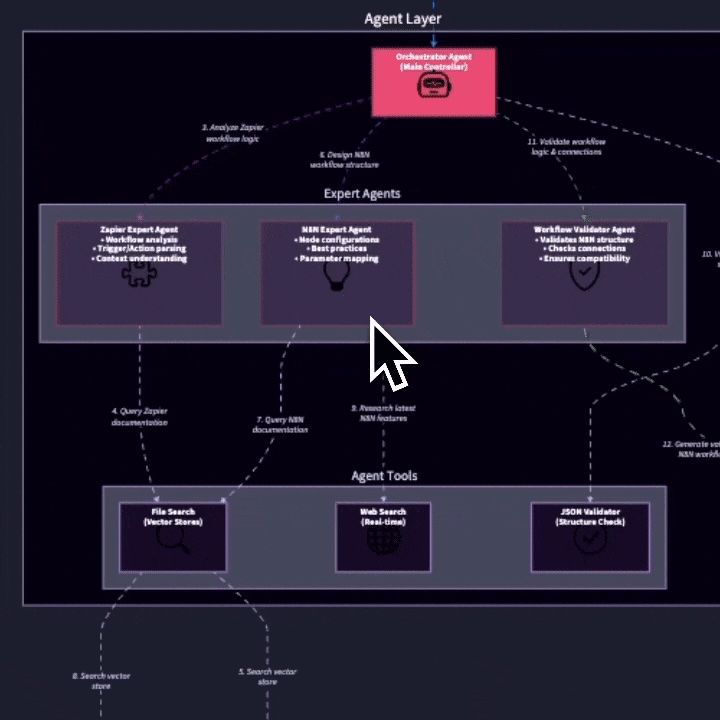So you've decided to migrate from Zapier to n8n. Maybe it's the cost difference that's driving the decision, or perhaps you've discovered some incredible community workflows you want to run. Maybe you need the flexibility of self-hosting your automation platform. Whatever brought you here, you've probably realized that converting Zapier workflows to n8n isn't exactly straightforward.
The Migromat Solution: 3 Simple Steps
We've automated this entire process using AI agents that understand both Zapier and n8n architectures. Here's how it works:
Step 1: Export Your Zaps from Zapier
The first step is getting your workflow data out of Zapier. Don't worry – this process only exports your workflow structure and logic, not your credentials or sensitive data.
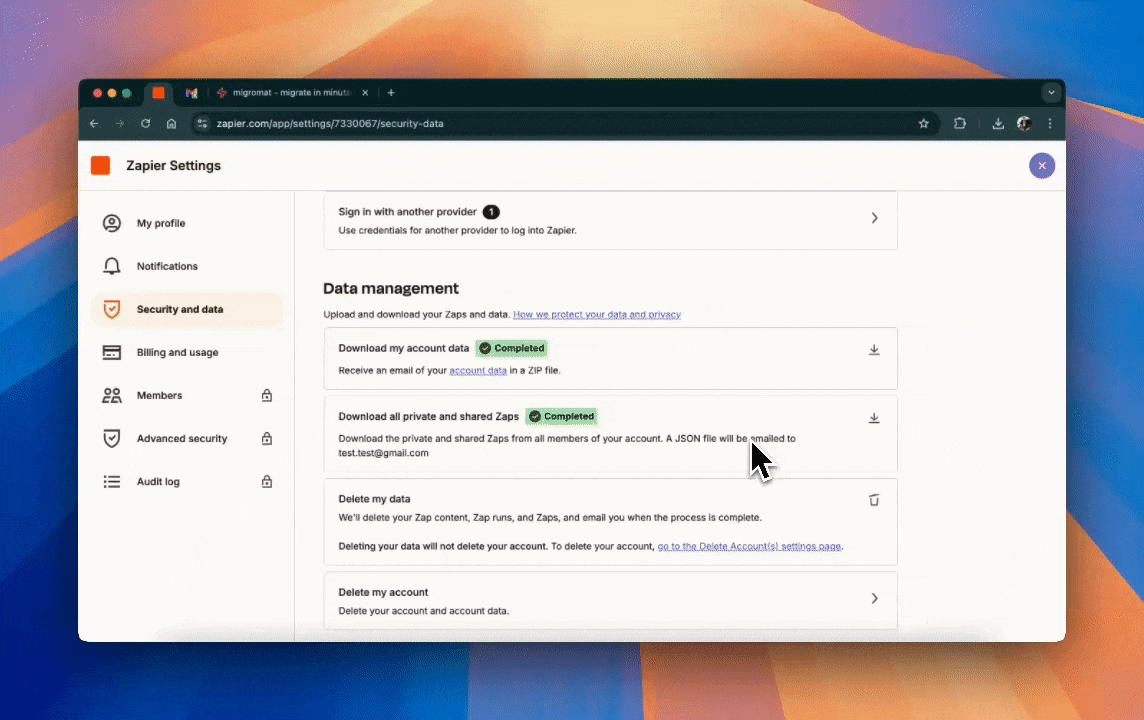
Exporting Zaps from Zapier
Here's how to do it:
- Log into your Zapier account
- Navigate to the Settings/Security and Data, and click on Download all private and shared Zaps
- You will receive archive that contains JSON file with all of your workflows
The exported data includes your triggers, actions, filters, and the logical flow between them, but crucially, it doesn't contain any of your API keys, passwords, or other sensitive credentials. You'll set those up fresh in n8n, which is actually a security best practice.
Step 2: Let Migromat's AI Agents Work Their Magic
Upload your exported Zapier data to Migromat, and our multi-agent AI system takes over.
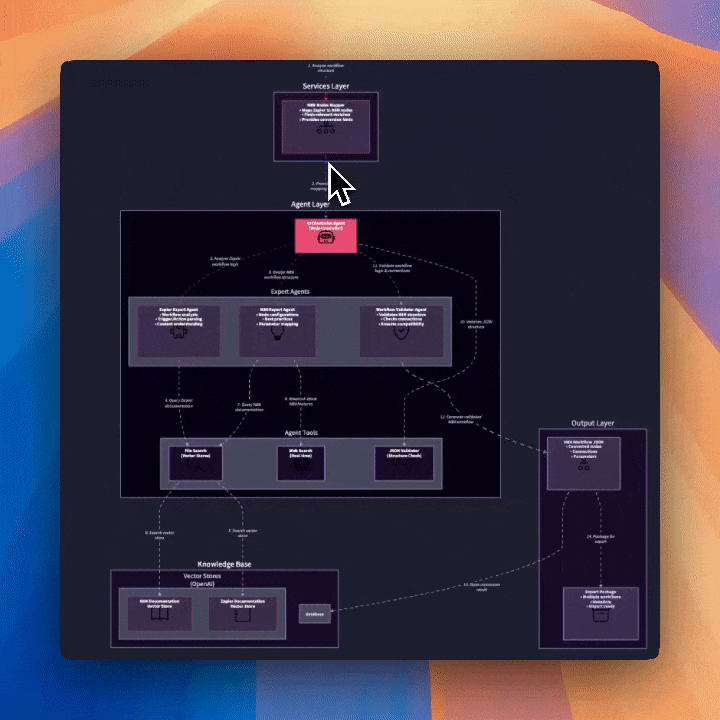
AI agents converting workflows
Our agents work through your workflows using a sophisticated process:
Multi-Agent Architecture: Different AI agents specialize in different aspects of the conversion:
- Parser Agent: Understands Zapier's workflow structure
- Mapping Agent: Finds equivalent n8n nodes and configurations
- Logic Agent: Recreates conditional logic and data flow
- Testing Agent: Validates the converted workflow structure
The entire process typically takes just a few minutes for each workflow.
Step 3: Load Your Converted Workflows into n8n
Once the conversion is complete, you have multiple options for getting your workflows into n8n:
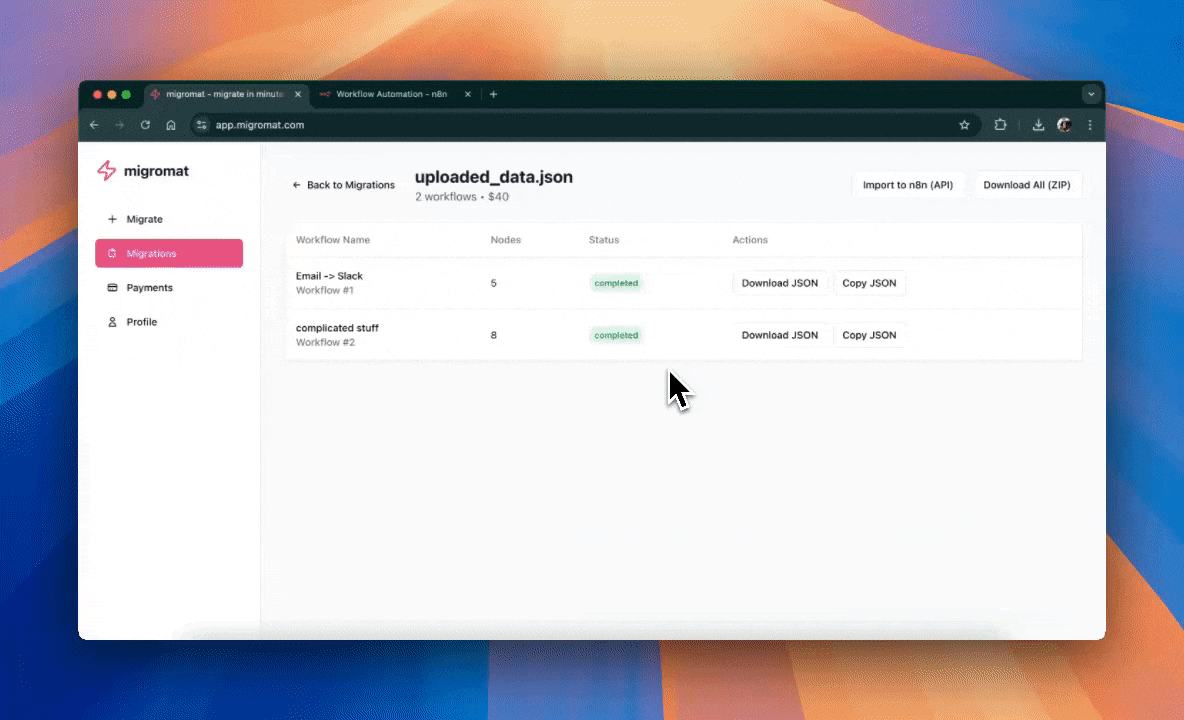
Loading workflows into n8n
For n8n Cloud Users:
- Direct upload through the n8n interface (Copy JSON)
- Bulk import multiple workflows at once (Provide API key)
For Self-Hosted n8n:
- Download the converted JSON files and place those in corresponding directory
Convert your first Zap to n8n workflow for free at app.migromat.com